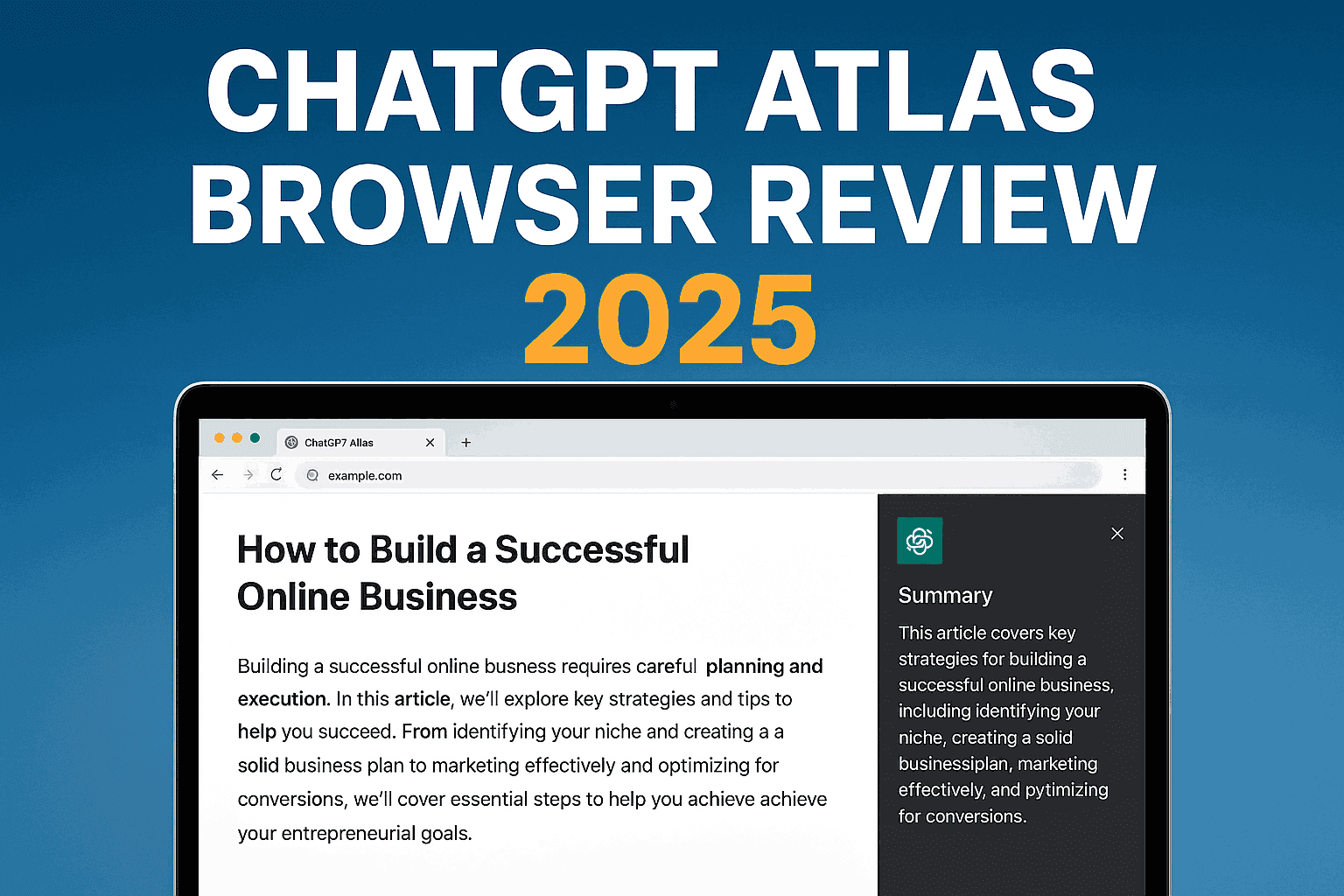Hey folks, Tamzidul Haque here—your go-to guy for unpacking the tech that’s actually changing how we hustle online. If you’ve been glued to my corner of the web at tamzidulhaque.com, you know I live for those “aha” moments where a tool doesn’t just save time but straight-up reinvents your workflow. Remember when I raved about that nifty AI note-taker last year that turned my chaotic brainstorming sessions into polished gold? Well, buckle up, because OpenAI just dropped a bomb on the browser world with ChatGPT Atlas ,ChatGPT Atlas browser review and after a full week of testing it on my Mac setup (while juggling client calls and a side of virtual coffee runs), I’m ready to spill the beans.
Picture this: It’s a crisp October morning in Toronto—yeah, I’m repping Canada hard today—and I’m knee-deep in research for a freelance gig. Normally, I’d have 15 Chrome tabs open like a digital hoarder: one for recipe ideas, another for ingredient prices on Amazon, a third pulling up Instacart deals. Chaos, right? Enter ChatGPT Atlas, OpenAI’s shiny new AI-powered browser that’s not just tagging along—it’s driving the car. Launched on October 21, 2025, this bad boy is built on Chromium (Chrome’s open-source backbone) but swaps the boring address bar for a ChatGPT chat window that feels like having a genius intern on speed dial.
But is it the “Chrome killer” everyone’s hyping? Or just another flashy toy that’ll collect dust next to your unused fitness tracker? In this ChatGPT Atlas browser review, I’ll walk you through my real-world tests, the killer features that had me ditching Safari for good, the head-scratching bugs, and a no-BS comparison to keep things grounded. By the end, you’ll know if it’s time to hit download at chatgpt.com/atlas or stick with what you know.
ChatGPT Atlas browser review : Why Atlas Hit Me Like a Plot Twist
Before we geek out on specs, let me take you back. I’m Tamzidul Haque, top content writer by trade, but a total browser nerd at heart. Back in 2015, I was grinding as a newbie freelancer in Dhaka, bouncing between Firefox and Edge like a ping-pong ball. Fast-forward to now: I’m splitting time between US clients in New York and family in Vancouver, and Chrome’s been my ride-or-die. Syncs flawlessly across devices, extensions galore (shoutout to that Grammarly add-on that’s saved my bacon more times than I can count), and it’s fast enough to handle my 4K video edits without breaking a sweat.
But here’s the rub—browsing in 2025 feels stale. Google’s Gemini is whispering in Chrome’s ear, Microsoft’s Copilot is elbowing into Edge, and startups like Perplexity are throwing Comet into the mix. Enter OpenAI, the ChatGPT wizards who’ve already hooked 800 million users with their chatbot magic. They didn’t just slap AI stickers on a browser; they asked, “What if ChatGPT was the browser?” The result? Atlas, a free download that’s live on macOS today (Windows, iOS, Android coming “soon”—fingers crossed for holiday 2025).
I grabbed it the second the livestream ended, imported my Chrome data (painless, by the way), and let it loose on a simulated “busy dad workday.” Spoiler: It nailed 80% of my tasks but tripped on the rest. More on that soon.
What Makes ChatGPT Atlas Tick in 2025?
Alright, let’s break down the bones. Atlas isn’t reinventing the wheel—it’s souping up the engine with AI nitro. At its heart, it’s ChatGPT embedded everywhere: your homepage is the chatbot, tabs feel conversational, and every click sparks potential smarts.
1. The Chat-First Homepage: Say Goodbye to Blue Links
Fire up Atlas, and bam—no cluttered search bar screaming for URLs. Instead, you’re staring at a clean ChatGPT prompt box with personalized nudges like “What’s the vibe for your next road trip?” or “Quick summary of that Q3 earnings report?” I typed “best AI browser 2025 for freelancers,” and it didn’t just list options—it curated a split-screen view: top picks on the right, ChatGPT’s witty breakdown on the left (e.g., “Atlas edges Comet for writing pros, but Brave wins on privacy”).
This ties into OpenAI’s upgraded search, pulling real-time data across text, images, videos, and news. In my test, asking for “sushi spots in Seattle under $30” blended Yelp reviews, Google Maps pins, and crowd-sourced tips—zero tab-juggling. Pro tip: Enable the “companion mode” for always-on split-screens; it’s like having a co-pilot narrating your scroll.
2. Sidebar Superpowers: Instant Insights Without the Copy-Paste Grind
Highlight text on any page? Boom—ChatGPT pops in the sidebar to rewrite, summarize, or fact-check. I was drafting an email in Gmail (yes, it works cross-site) and highlighted a clunky sentence: “Make this sound pro but warm.” Seconds later: “Hey team, excited to dive deeper—let’s sync next week?” Flawless. For coders or researchers, it analyzes snippets on the fly—think debugging Python in a GitHub tab or pulling trends from a Statista chart.
Compared to Chrome’s Gemini (which feels bolted-on), Atlas’s sidebar is native, context-aware, and hilariously snarky. One quip during a recipe pull: “This calls for ghost peppers? Bold choice—your tastebuds might haunt you later.”
3. Browser Memory: Your Digital Sidekick Remembers (Opt-In, Folks)
Here’s where it gets personal—and a tad eerie. “Browser memories” (off by default) lets ChatGPT log visits, tasks, and ideas. Ask “Reopen those job apps from last Tuesday,” and it revives tabs with a tailored summary: “Here’s the trend: Remote writing gigs are up 25% in Vancouver.” In my week-long trial, it recalled a half-finished Amazon cart for wireless earbuds, suggesting “Pair these with your Hostinger site build? Upgrade your workflow audio.”
Privacy warriors, breathe: No passwords or payments are stored, and you control/delete everything via settings. But as a Canadian user wary of data hoarding post-CRA scandals, I kept it off initially—then flipped it for the wow factor. It’s like that friend who remembers your coffee order and why you hate small talk.
4. Agent Mode: The Game-Changer (But Premium-Only for Now)
The crown jewel? Agent mode, exclusive to ChatGPT Plus/Pro ($20+/month). This isn’t passive AI—it’s an autonomous shopper, researcher, or planner that clicks for you. Demo’d live: ChatGPT grabs a recipe, scales for eight, and orders via Instacart—navigating carts, checking stock, even applying coupons.
My test? “Grocery run for a vegan stir-fry, under $50, deliver to Toronto by 6 PM.” It hopped to Walmart.ca (since Instacart’s spotty up north), added tofu and bok choy, flagged a Hostinger promo for my recipe blog site (hey, seamless tie-in), and checked out. Took 4 minutes—faster than my usual frenzy. Downside: It glitched on login (needed manual Keychain nudge) and assumed my default store wrong. Still, for busy parents or solopreneurs, this could slash “admin hours” by 50%.
Built on OpenAI’s Operator roots, it’s experimental—hallucinations happen (e.g., it once “bought” out-of-stock kale). But updates are rolling fast; by November 2025, expect refinements.Read more-
ChatGPT Atlas Launch: ChatGPT Atlas Browser features That Could Ditch Your Address Bar Forever
Hands-On Pros and Cons: The Real Talk from a Week in the Trenches
Look, no tool’s perfect, and Atlas is fresh out the gate. Here’s my unfiltered scorecard after 20+ hours:
| Aspect | Pros | Cons |
| Speed & Usability | Lightning-fast on M1 Mac; conversational commands like “Close shopping tabs” actually work. Imports Chrome data seamlessly. | Mac-only for now—Windows folks, hold tight. Occasional lag in agent mode on complex sites (e.g., dynamic Amazon pages). |
| AI Integration | Sidebar and memory make it feel alive; in-line editing crushes copy-paste hell. | Premium lock on agents frustrates free users; subtle upgrade nags feel pushy. |
| Search & Discovery | Curated results beat Google’s link-dump; great for long-tail queries like “eco-friendly laptops under $800 in Canada.” | Limited to top 3-5 picks—misses niche gems unless you probe deeper. |
| Privacy & Security | Incognito mode, granular controls, no auto-training on your data. Parental gates for families. | Memories raise “Big Brother” vibes; opt-in or not, it’s watching more than Safari. |
| Customization | Familiar Chromium base—tabs, bookmarks, extensions incoming. | Fewer tweaks than Chrome (no home button yet); UI feels minimalist to a fault. |
Bottom line: If you’re an AI enthusiast or productivity hawk, pros outweigh cons 4:1. For casual scrollers? It might feel overkill.
ChatGPT Atlas vs. Chrome Comparison: Who Wins the 2025 Browser Battle?
Let’s pit it head-to-head, because that’s what you Googled (or Atlas-ed) for. Chrome’s the 71% market king—reliable, extension-rich, Google ecosystem glue. Atlas? The scrappy upstart gunning for your soul.
- Search Experience: Chrome’s Gemini is solid but siloed; Atlas weaves ChatGPT natively, turning queries into actions. Winner: Atlas for depth, Chrome for breadth.
- Automation: Agent mode laps Chrome’s “helpful tips.” Imagine Chrome auto-booking flights—Atlas does it now.
- Privacy: Chrome’s Google’s data farm; Atlas gives controls but still feeds OpenAI’s beast. Tie—use incognito everywhere.
- Ecosystem: Chrome syncs with Android/everything; Atlas promises cross-platform soon but lags.
- Price: Both free base; Atlas gates agents behind Plus (worth it? For power users, yes).
Verdict: Switch if you’re all-in on AI (like me, now 60% Atlas). Otherwise, dip a toe—import data risk-free.
For a deeper dive on AI tools like this, check my roundup of the best AI browser extensions for 2025—pairs perfectly with Atlas.
Quick Setup Guide: How to Download and Tame ChatGPT Atlas Today
Ready to test-drive? Here’s your foolproof walkthrough:
- Head to chatgpt.com/atlas and snag the macOS download (free, ~150MB).
- Install, grant permissions (Keychain for passwords, Chrome import optional).
- Set as default? Optional—toggle in System Settings > Default Apps.
- Fire it up: Prompt “Summarize top EV reviews” to see magic unfold.
- Pro hack: Link your Hostinger domain (grab a deal at Hostinger.com?REFERRALCODE=TAMZID99) for seamless site testing—Atlas aced previewing my latest post.
For devs, snag lifetime tools via AppSumo deals to supercharge your workflow alongside Atlas.
The Bigger Picture: Is Atlas the Dawn of AI Browsers—or a Slippery Slope?
Zoom out, and Atlas isn’t just a browser; it’s OpenAI’s chess move against Google’s empire. With ChatGPT at 800M users, they’re funneling us into an “agentic web” where AI doesn’t wait for commands—it anticipates. Exciting? Hell yes—for my freelance life, it’s like upgrading from a flip phone to an iPhone.
But shadows loom: Privacy hawks (looking at you, Washington Post) fret over “watching everything.” And as a storyteller, I wonder—does handing reins to AI dull our discovery joy? Early Reddit/X chatter echoes this: “Ugly but useful” vs. “Creepy overreach.”
My take? It’s evolutionary, not revolutionary—yet. By 2026, expect voice mode and full multi-platform. For now, it’s a must-try for US/Canada pros chasing that edge.
Should You Make the Leap?
If this ChatGPT Atlas browser review sparked that itch, go for it. It’s the best AI browser 2025 has served up so far—smarter than Chrome for tasks, cozier than Comet for chats. Just mind the privacy dials and premium walls. Drop a comment: Tried it yet? What’s your wildest agent mode story?
Hit subscribe for more unfiltered tech tales—next up, OpenAI’s GPT-5 whispers. Until then, browse bold.
Stay curious, Tamzidul Haque Top Content Writer & AI Explorer
FAQs:
What is ChatGPT Atlas browser and why was it launched in 2025?
ChatGPT Atlas is OpenAI’s AI-integrated web browser, launched October 21, 2025, to challenge Chrome by embedding ChatGPT as your core navigation tool. It aims to cut tab overload with smart summaries and agents, perfect for busy US/Canada users seeking efficient web tools.
How does ChatGPT Atlas agent mode work for online shopping?
In agent mode (Plus/Pro only), ChatGPT Atlas autonomously navigates sites like Amazon or Walmart—searching products, adding to cart, and checking out. My test: It handled a $45 grocery run flawlessly, but verify logins to avoid glitches. Ideal for “hands-free holiday shopping 2025” queries.
ChatGPT Atlas vs Chrome: Which is better for freelancers in Canada?
For Canadian freelancers like me, Atlas wins on AI writing aids and task automation (e.g., summarizing client briefs). Chrome edges for extensions and speed. Switch if productivity trumps familiarity—import data takes 2 minutes.
Are there privacy risks with OpenAI Atlas browser memory feature?
Yes, but controllable: Browser memory (opt-in) recalls visits for personalization but excludes sensitive data. Use incognito for anonymity, and delete histories anytime. As a privacy-focused writer, I recommend starting off—toggle via settings for peace of mind.
Best AI browser 2025: Is ChatGPT Atlas worth downloading on Mac?
Absolutely for Mac users—it’s the top pick for seamless ChatGPT integration in 2025. Download free at chatgpt.com/atlas; test sidebar summaries first. If you’re eyeing Windows, wait for Q1 2026 rollout.
OpenAI Atlas features pros cons for beginners?
Pros: Intuitive chat homepage, auto-tasking, free base. Cons: Mac-limited, premium agents. Beginners: Start with basic summaries—it’s easier than Perplexity Comet for non-techies.
How to use ChatGPT Atlas for research and content creation?
Prompt the sidebar on any page: “Summarize key stats” or “Rewrite for SEO.” Pairs great with Hostinger sites—my workflow: Research in Atlas, build on Hostinger. Saves hours on “AI-assisted content research 2025” tasks.